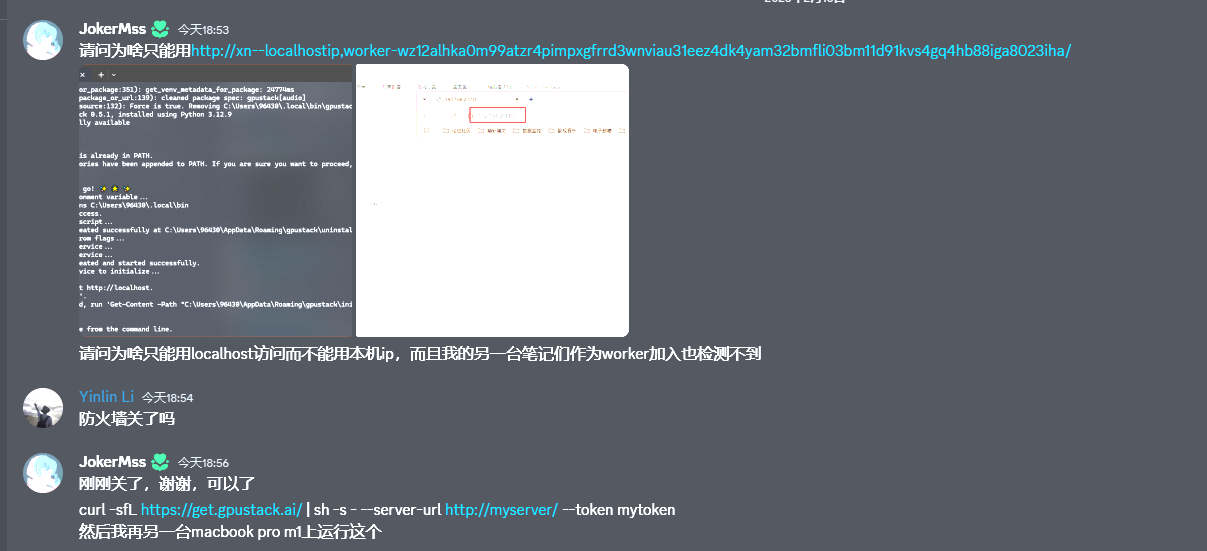0x00 背景
随着国产大模型的崛起,掀起了一波本地化部署deepseek的浪潮。我就想着把手上的机器利用起来,让他们的算力再发光发热。
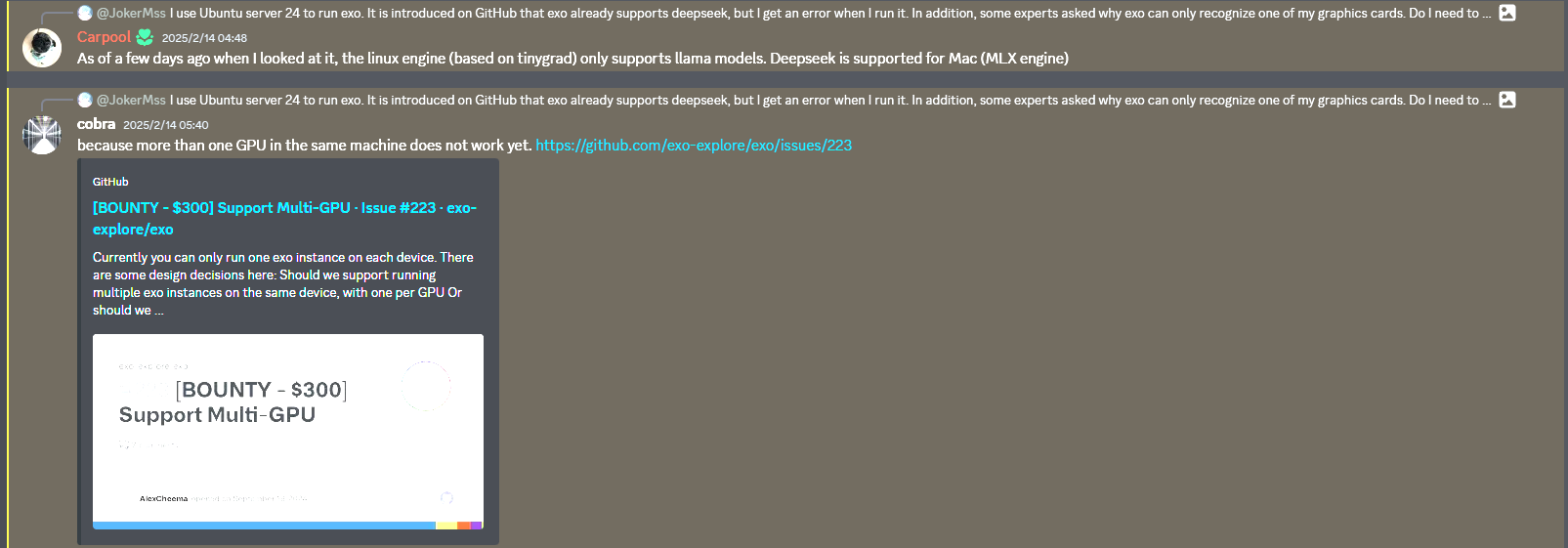
一开始我是用爆火的OLLAMA,然后ollama pull 一下,跑个14b还是可以的。(写这篇文章的时候,我的itx是e5 2666v3+RTX3060Ti 8G + 32G 内存)但是后来,偶然刷到了EXO,它支持异构的多卡多设备算力串联,然后将大模型切割分别别运行在各个GPU上或者是卸载使用CPU跑。说人话就是他能把我们手上的机器的算力综合调度、分配然后运作。 我也想试试,然后折腾了一圈,得出了这样的结论:
这是Discord的老哥回答我的问题,说它目前还不支持mac m序列芯片之外的机器跑deepseek,并且也还不支持单机多卡的情况。心痛,遂放弃。
0x01 选型
接下来就轮到我们的主角GPUStack出场了,目前分布式部署比较成熟的方案,当属它了。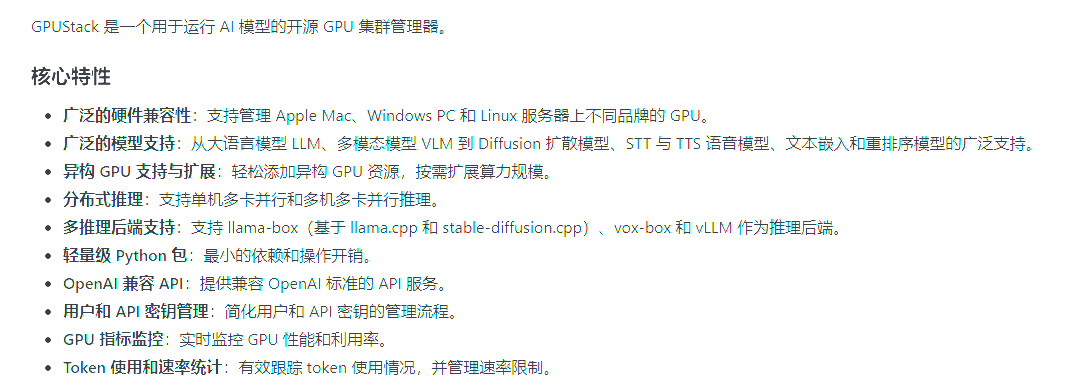
它的部署很简单,一条命令的事儿,而且作者很贴心的为我们创建虚拟环境(venv)和pipx来安装,另外也支持使用docker部署,但是需要先安装好Nvidia Container Toolkit**,有点点麻烦,不推荐。**
0x02 部署
我部署之前不知道作者会先使用venv创建一个虚拟环境,就先使用conda创建了一个,然后切换到了此环境中(不重要)。
我们先看看官方的安装命令介绍
Mac & Linux
# Run server.
curl -sfL https://get.gpustack.ai | sh -s -
# Run server with non-default port
curl -sfL https://get.gpustack.ai | sh -s - --port 8080
# Run server without the embedded worker.
curl -sfL https://get.gpustack.ai | sh -s - --disable-worker
# Run server with TLS.
curl -sfL https://get.gpustack.ai | sh -s - --ssl-keyfile /path/to/keyfile --ssl-certfile /path/to/certfile
# Run server with external postgresql database.
curl -sfL https://get.gpustack.ai | sh -s - --database-url "postgresql://username:password@host:port/database_name"
# Run worker with specified IP.
curl -sfL https://get.gpustack.ai | sh -s - --server-url http://myserver --token mytoken --worker-ip 192.168.1.100
# Install with a custom index URL.
curl -sfL https://get.gpustack.ai | INSTALL_INDEX_URL=https://pypi.tuna.tsinghua.edu.cn/simple sh -s -
# Install a custom wheel package other than releases form pypi.org.
curl -sfL https://get.gpustack.ai | INSTALL_PACKAGE_SPEC=https://repo.mycompany.com/my-gpustack.whl sh -s -
# Install a specific version with extra audio dependencies.
curl -sfL https://get.gpustack.ai | INSTALL_PACKAGE_SPEC=gpustack[audio]==0.4.0 sh -s -Windows
# Run server.
Invoke-Expression (Invoke-WebRequest -Uri "https://get.gpustack.ai" -UseBasicParsing).Content
# Run server without the embedded worker.
Invoke-Expression "& { $((Invoke-WebRequest -Uri 'https://get.gpustack.ai' -UseBasicParsing).Content) } -- --disable-worker"
# Run server with TLS.
Invoke-Expression "& { $((Invoke-WebRequest -Uri 'https://get.gpustack.ai' -UseBasicParsing).Content) } -- --ssl-keyfile 'C:\path\to\keyfile' --ssl-certfile 'C:\path\to\certfile'"
# Run server with external postgresql database.
Invoke-Expression "& { $((Invoke-WebRequest -Uri 'https://get.gpustack.ai' -UseBasicParsing).Content) } -- --database-url 'postgresql://username:password@host:port/database_name'"
# Run worker with specified IP.
Invoke-Expression "& { $((Invoke-WebRequest -Uri 'https://get.gpustack.ai' -UseBasicParsing).Content) } -- --server-url 'http://myserver' --token 'mytoken' --worker-ip '192.168.1.100'"
# Run worker with customize reserved resource.
Invoke-Expression "& { $((Invoke-WebRequest -Uri 'https://get.gpustack.ai' -UseBasicParsing).Content) } -- --server-url 'http://myserver' --token 'mytoken' --system-reserved '{""ram"":5, ""vram"":5}'"
# Install with a custom index URL.
$env:INSTALL_INDEX_URL = "https://pypi.tuna.tsinghua.edu.cn/simple"
Invoke-Expression (Invoke-WebRequest -Uri "https://get.gpustack.ai" -UseBasicParsing).Content
# Install a custom wheel package other than releases form pypi.org.
$env:INSTALL_PACKAGE_SPEC = "https://repo.mycompany.com/my-gpustack.whl"
Invoke-Expression (Invoke-WebRequest -Uri "https://get.gpustack.ai" -UseBasicParsing).Content
# Install a specific version with extra audio dependencies.
$env:INSTALL_PACKAGE_SPEC = "gpustack[audio]==0.4.0"
Invoke-Expression (Invoke-WebRequest -Uri "https://get.gpustack.ai" -UseBasicParsing).Content我的情况:
由于我是将windows作为server,mac作为worker,因此我的组合如下
首先在windows上打开具有管理员权限的powershell安装服务端并查看token
# 使用国内python软件包镜像站提高下载依赖的速度
$env:INSTALL_INDEX_URL = "https://pypi.tuna.tsinghua.edu.cn/simple"
# windows作为Server的安装命令
Invoke-Expression (Invoke-WebRequest -Uri "https://get.gpustack.ai" -UseBasicParsing).Content
# 查看token
Get-Content -Path "$env:APPDATA\gpustack\token" -Raw看到这里就说明安装成功啦!
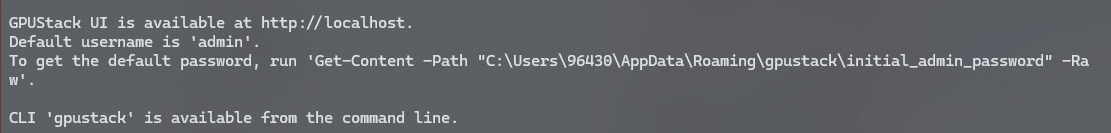
然后在mac上打开终端安装worker
# myserver是windows的ip,token是服务端生成的初始凭据
curl -sfL https://get.gpustack.ai | sh -s - --server-url http://myserver --token mytoke这样,在服务端的GPUStack WebUI界面上就能看到worker了
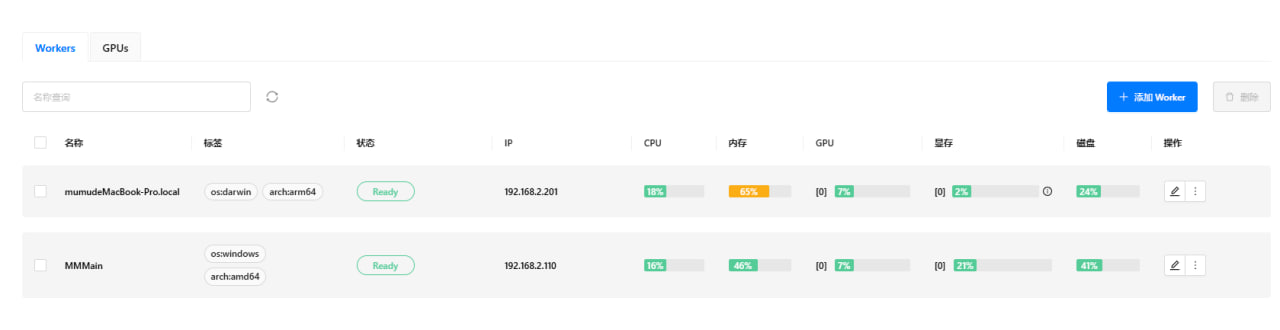
然后就能在模型库里下载部署模型啦
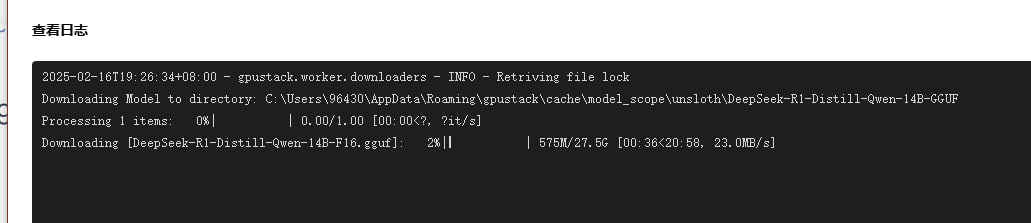
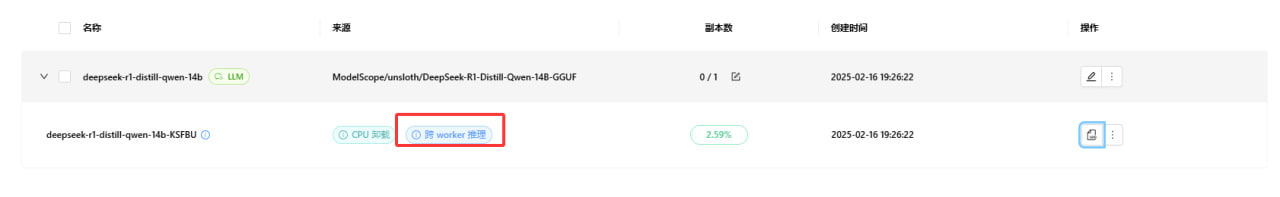
0x03 小彩蛋
一定要防火墙放行!
一定要防火墙放行!
一定要防火墙放行!
重要的事情说三遍!!!